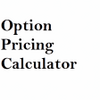A program that allows PC users to run Android apps on their desktop
A program that allows PC users to run Android apps on their desktop
Vote: (18 votes)
Program license: Paid
Developer: ARC-eng
Version: 54.5021.651.0
Works under: Windows
Vote:
Program license
(18 votes)
Paid
Developer
Version
ARC-eng
54.5021.651.0
Works under:
Windows
Pros
- Free software
- Easy to use
- Compatible with most standalone APKs
Cons
- Doesn’t always open newer mobile apps
- No recent updates
- Doesn’t work on older PCs
With ARC Welder, using Android apps on your Windows machine is easier than ever. This Chrome app allows you to open a wide variety of mobile applications ranging from Instagram to Facebook. It can easily be installed in a matter of moments, and you will be able to run practically any Android APK imaginable. If the mobile app allows you to sync information across multiple devices, then you will be able to access some of your phone's data as well. Chrome’s development team still has a few bugs to work out, but ARC Welder is one large step toward complete cross-platform compatibility.
After downloading ARC Welder, you will need to give the program access to all of your local files and apps. Once it has indexed those files, you can then quickly search for any APKs that you have downloaded. ARC Welder will convert Android APKs into usable programs that can be launched directly in the Chrome browser. Some apps even allow you to upload all of your data from your phone or tablet.
The biggest disadvantage of this Chrome app is the fact that it hasn’t been updated since 2016. While many of the most popular Android apps work flawlessly, some of the newer software isn’t compatible. Apps that have been released in the last few years might not open with ARC Welder. Luckily, this program is free, and that means you can quickly test your favorite apps to see if they work. After you have opened an APK a single time, it will be placed in a favorite folder so that it can easily be accessed next time you start ARC Welder.
ARC Welder also has a few unique features that make the mobile apps easier to control. You can customize your inputs so that your computer’s touchscreen or keyboard acts like the touchscreen on a smartphone. Users have the ability to save data from their apps as well. If an app requires login information or a password, then you can simply save that data in ARC Welder.
This Chrome app isn’t for everyone, but it has become a popular tool for Android app developers. It allows them to quickly test their software in a virtual environment instead of using a mobile device. You might also want to consider using ARC Welder if you don’t have access to your smartphone or tablet. All of your login information can be changed directly through your computer if your mobile devices are ever lost or stolen.
Pros
- Free software
- Easy to use
- Compatible with most standalone APKs
Cons
- Doesn’t always open newer mobile apps
- No recent updates
- Doesn’t work on older PCs